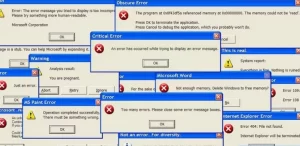With support solutions for the home and office, My Computer Works is here to help you get back to your life.
Common Myths About Computer Viruses

Computer viruses are scary because they threaten a place that holds a lot of your personal data and information. Hackers have thought of everything when it comes to scamming their victims of money and personal information. Now-a-days, people are easily scared that any issue with a computer must be a virus. Let us give you some peace of mind and share some of the common myths about computer viruses.
The ‘Blue Screen Of Death’ Is A Virus
Most think that a Blue Screen Of Death is only caused because the computer has a virus, and that is the only explanation. A virus may cause the feared BSOD, but the majority of the time this is not the case.
The BSOD is almost always a bad driver or faulty hardware. This is frustrating, but it is not a dangerous virus. Best way to deal with this issue is to disable the ‘automatic reboot’, so you have time to jot down the error message. Then, reboot the computer and simply enter the error message into google or another search engine. Chances are really good that the web will give an answer to why your computer did this and ways to solve the problem.
For more help and details on the Blue Screen Of Death, read our Blue Screen of Death blog.
Malware Only Targets The Windows Platform
While it’s true that Windows is threatened by these viruses more often, that does not mean it is the only platform that can be infected.
Just like Windows, Macs are also subjected to viruses. Trojans have been know to target any software. Since this type of virus exploits human behavior and not a hole in a specific platform’s software, any computer is at risk.
Linux or Mac computers can fall victim to this type of hack, so why not follow the same rules of protection a Windows user does? Be hesitant anytime a piece of software asks for a password, do not install software from places you don’t know, do not click on suspicious links sent to you, and download nothing from adult sites! Common sense can save you from malware attacks, on any platform!
Every Antivirus Application Will Stop Threats
This is a very common myth! It is so important to spend time researching the antivirus you plan to use, and even the company selling it to you. Years back the McAfee antivirus updated and left their clients unprotected and without internet. Even big name companies can get it wrong.
Here at, My Computer Works, it is important to give our clients reason to have complete trust in us! Our all-American based staff gives customers peace of mind. We only use the best antivirus software, and never switch to the new version until we have completed research and tests. Along with remote data backup, we can install Malwarebytes and/or ESET32 to block out viruses!
Viruses Can Physically Damage Your Hardware
Yes, there is viruses that infect firmware or BIOS (a set of computer instructions in firmware that control input and output operations). With that being said, the rumors that your computer will start smoking, catch in flames, and then explode is very untrue.
If you get a serious BIOS level virus, letting a professional handle it will be the best option. Again, My Computer Works are experts at virus removal, and we can be reached 7 days a week at (877)-629-6972!
All in all, software viruses blowing up your hardware is a complete myth!
Error Messages Are Signs Of An Infected Computer
It’s true, files can be corrupted on their own, with no involvement from a virus or hacker. Sometimes software can get a bug, especially if it has not been updated in awhile. Other explanations could be a computer having a faulty memory, or ironically, an issue with the antivirus software.
Error messages can be common, so don’t panic about a virus quite yet. Use your antivirus software like Malwarebytes or ESET32 to scan the error before you jump to stressful conclusions.
Just Reinstall Windows Copy Everything Back To Get Rid Of A Virus
Nope! Do not go through all that work, because it will put you right back at square one. A lot of people think this is the answer when it comes to removing a virus. What actually happens is the files being reinstalled in Windows are actually re-infecting your computer.
It is so important to make sure your documents and files have been scanned by an antivirus software before you download them back to your computer. Once this is done, and everything is free from infection, continue with the re-installation process.
Do any of these myths surprise you?
If you answered yes, there are many more like you! Because of how many viruses there are out there, and the clever ways scammers get them onto your computers; we don’t blame you for being a little bit confused. These are just a few of the common myths about computer viruses.
My Computer Works can educate you on this topic, remove viruses from your computer, install the best antivirus software, and so much more! Call us today at 877-629-6972!
Don’t forget, we are rated A+ on the Better Business Bureau!