With support solutions for the home and office, My Computer Works is here to help you get back to your life.
Computers with AI Built In: Should You Buy One?
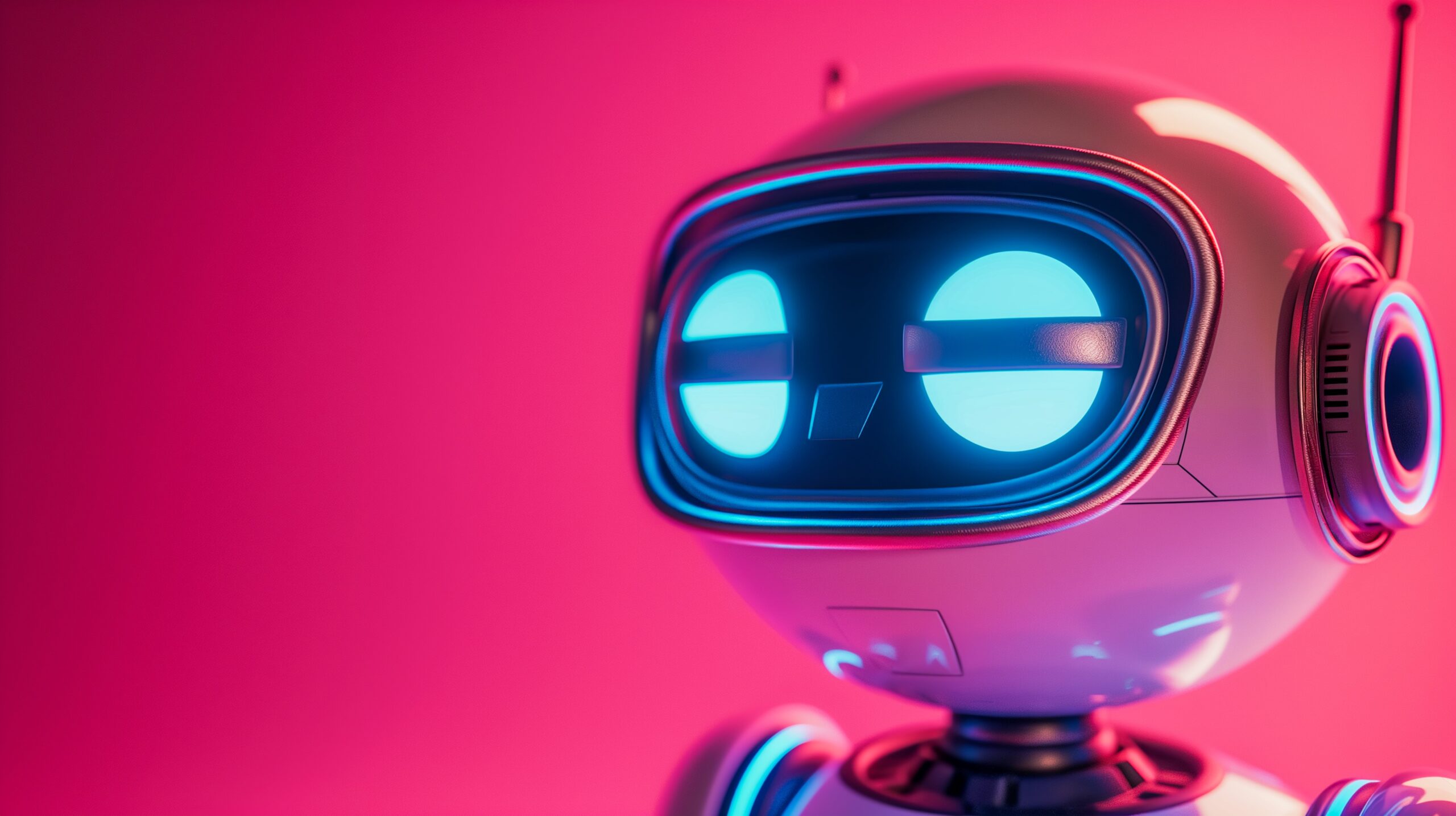
Article Summary
- AI PCs vs. Regular PCs: AI laptops come with smarter features, better automation, and smoother performance.
- What AI Laptops Can Do: They handle things like live translation, quicker media editing, and smarter performance adjustments.
- Are AI Laptops Worth It? Definitely, especially if you’re a pro, a creative, or someone who juggles a lot of tasks.
We wanted to be the first to welcome you to the age of AI-powered computers, where your laptop goes beyond just opening files or running apps.
An AI PC in 2025 is fully capable of adapting to your work style, adjusting to your routine, and helping you get things done more efficiently. With AI built right into computers in 2025 and beyond, your PC is now more powerful than ever.
Since our team at My Computer Works is all about helping you make sense of the tech you use every day, we want to help you navigate this new age of computers. So if you’re wondering whether an AI computer is the best move for you right now, this guide shares everything you need to know.
Do New Computers Come with AI?
Most high-end laptops launched in 2024 and 2025 are now considered AI-ready. They are built to handle on-device machine learning and smart automation. They’re also designed to run more smoothly while offering helpful, user-focused features that make daily tasks easier.
Which Generation of Computers Has AI?
As we already mentioned, the latest generation of AI PCs is those from 2024 and 2025. What we have not said is that for a PC to be AI-ready, it must be equipped with Neural Processing Units (NPUs).
These are specialized chips designed to handle AI tasks. These include voice commands, real-time translation (although limited to some Microsoft apps and Windows 11 features), background blur during video calls, and system tweaks that conserve battery life.
To further emphasize the battery benefits, you should know that laptops with smart battery and performance AI features tend to perform better. AI helps you identify which apps you use most and adjusts power and resources to keep everything running with reduced power intensity. This is a significant benefit over non-AI PCs.
What Does AI in a Computer Mean? What AI PCs Do That Others Can’t
So let’s keep the answer as simple as possible. AI in a computer means your device isn’t just following instructions, it’s thinking ahead without needing to be prompted too much.
This means that instead of waiting for you to click or type, it adjusts on its own, picks up on your habits, and even offers suggestions to make things smoother for you.
But what can AI laptops do that makes them stand out? Although we’ve touched on what AI PCs can do already, laptops with AI features can also do things like:
- Clean up your video calls with better lighting, background blur, and auto-focus.
- Speed up file searches and automate repetitive tasks.
- Noise cancellation and smart camera framing for smoother video calls.
- Built-in Windows Copilot laptops help with writing, summarizing, and automating tasks.
These aren’t just flashy features; they actually make work and everyday PC use feel less tiring and more efficient, useful, practical, and enjoyable.
With this said, in our opinion, placing an AI PC next to a regular one in an AI PC vs. regular PC matchup is akin to comparing a smartphone to an old flip phone. Sure, both get the job done, but one completely changes how you work and connect with others.
Who Should Buy an AI PC Right Now? And Who Can Wait?
No doubt, AI is impressive, and there are some benefits of AI-powered PCs, but who needs an AI PC? Should you buy an AI computer right now?
You might want to consider laptops with built-in AI tools if you’re:
A content creator dealing with big media files or editing software.
- A professional looking to speed up work with automation and smart tools.
- A power user who pushes every app and minute to the limit.
On the flip side, it might make sense to wait if you’re:
- A student who mostly uses your laptop for writing papers and browsing the web.
- A casual user who mainly streams, shops, and works occasionally.
- On a tight budget and not quite ready to splurge on premium gear.
Popular AI‑Powered Computers You Can Buy Today
Here are some of the best AI-ready laptops to check out in 2025, and all of these come with built-in NPUs and advanced AI features to boost your workflow:
- Microsoft Surface Laptop 7 (Copilot+): This sleek, modern device is pre-loaded with Copilot support.
- Lenovo Yoga Pro 9i: A creative powerhouse with an Intel Core Ultra and a strong GPU.
- HP Spectre x360 14: This PC offers AI-tuned visuals, audio, and smart battery management.
- Dell XPS 13: Lightweight but powerful, running on Snapdragon X Elite.
- ASUS ZenBook 14 OLED: Has a stunning OLED screen with a Ryzen AI chip.
- Acer Swift Go 14: A solid value pick, Copilot+ certified and speedy.
These are the best AI laptops in 2025 to date. However, if you have already purchased an AI laptop and want to ensure everything runs smoothly, we can help.
Assistance for Understanding or Disabling AI Features
Not everyone wants AI running in the background 24/7, and that’s totally fine. The good news? Most AI-powered laptops give you full control. If you’d rather turn off tools like Windows Copilot, or limit what your NPU is doing, or manage digital assistants, you can do that right from the Settings menu. Basically, you manage your AI computer. It’s not the other way around.
Wrap Up: Should You Buy an AI Laptop?
So here’s the big question to answer as we wrap up: Is an AI laptop worth it?
If you’re in a creative field, handling lots of projects, or just want a laptop that runs smoother and works smarter, then an AI laptop in 2025 is absolutely worth it. After all, these devices are built for better multitasking, real-time assistance, smarter power use, and performance that adjusts to your workflow.
However, if you’re not quite ready to jump in, just know that AI features are quickly becoming standard. So, if you have AI questions, My Computer Works is here to help. Whether you’re selecting a new AI-ready PC, setting one up that you own, or simply learning more, we’re always ready to assist you.
 A content creator dealing with big media files or editing software.
A content creator dealing with big media files or editing software.
