With support solutions for the home and office, My Computer Works is here to help you get back to your life.
Customizing Your Outlook Email Experience
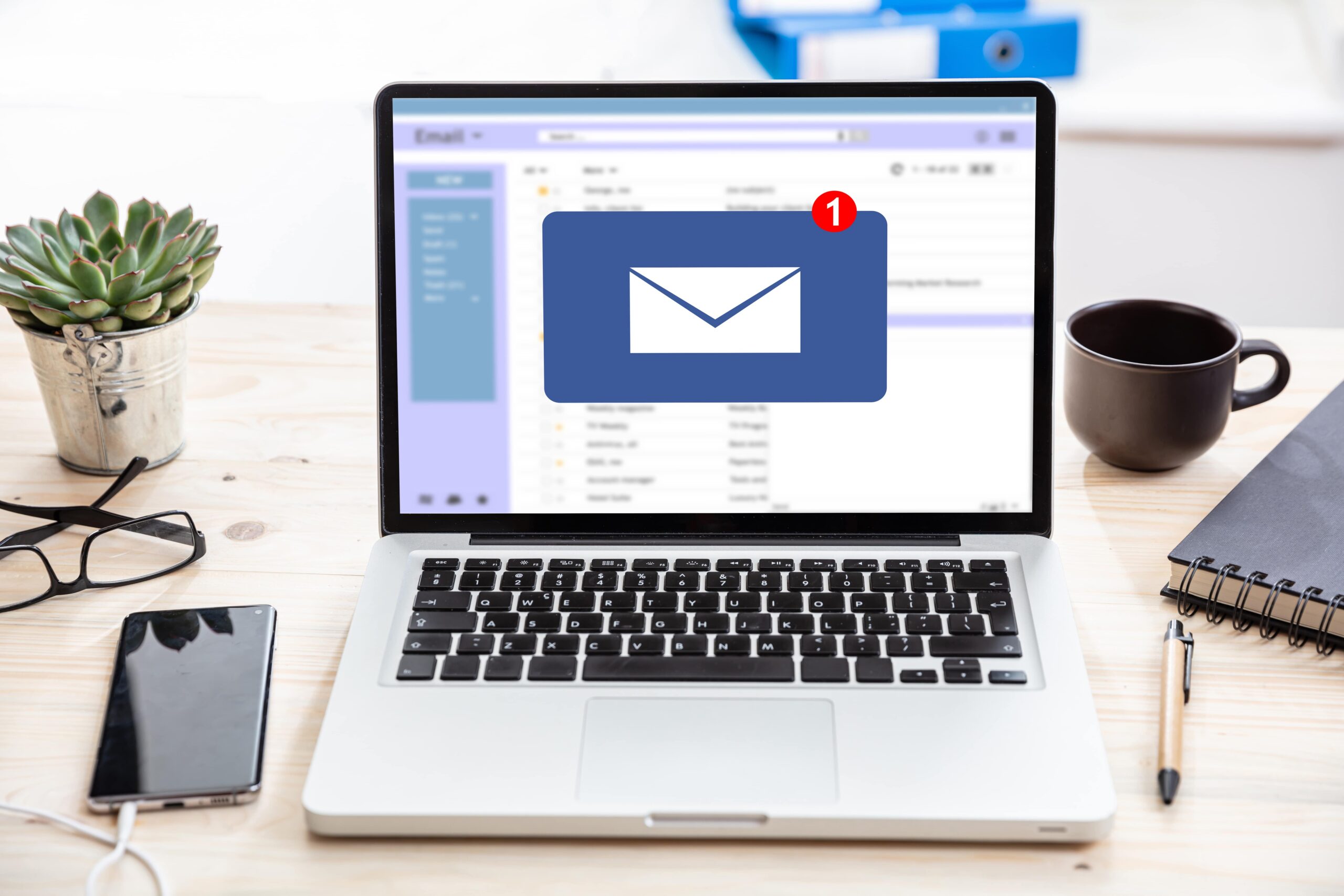
When it comes to email, there are two types of people. There are those who keep a tidy inbox, with zero unread emails. And then there are those who prefer a different system, keeping thousands of emails unread.
It’s all about personal preference. And sometimes it’s about tech savvy, as some people just don’t know how to navigate email in a way that keeps an inbox organized. It is possible, though, even for the messiest email users.
Outlook email accounts are pretty easy to personalize, adding a level of professionalism to correspondence, creating efficiencies, and improving the overall experience of sending emails. After all, we’re doing it quite a bit. Statistics indicate the average person sends 40 emails each day. But, the average person receives more than 120 emails each day, which makes it easy to see why some inboxes can become unkempt.
Here are a few tips and tricks to help personalize your Outlook email inbox.
Create folders. For business or personal email accounts, it makes sense to create folders that help store and organize correspondence for different topics. For example, a business account may benefit from folders related to specific clients in addition to a folder for internal, organizational correspondence. Personal accounts may also benefit from folders separated by topic, such as school news, healthcare, finances and extracurriculars. Folders not only tidy up a user’s overall inbox, but they make it easier to search for a certain email when the time comes.
Customized appearance. Outlook allows users to customize the look of their inbox and their emails, from specialty fonts to color themes. Adjusting the inbox appearance, by selecting an appealing theme, could improve the exercise of email — even if the topic isn’t that appealing. Designing signatures elevates the professionalism of formal emails, while font and size adjustments allow users to set their own preferences.
Templated responses. People who receive a high volume of emails, and have an internal system of responding to them, may consider setting up an automated response message. This is often done to convey times when an individual is “out of office,” but it is also being used more and more as a customer service tool and to alert the sender that a response may take time. Those who desire focused time are beginning to set aside time to review and respond to emails, rather than reading and answering immediately. In that case, templated response emails are useful. And, from a customer service perspective, senders may appreciate knowing that their concern was received and it will be addressed as soon as possible.
Select preferences. Within Outlook, there are a number of preferences from which users can choose to customize their experience. Users have the ability to silence notifications to create a focused work environment, they can choose to have their emails checked for spelling and grammar, and they can decide how a reply should look. In addition, users can choose for email windows to close automatically after a response is sent, to keep a cleaner desktop free of multiple open tabs.
Create rules. An efficiency-minded feature that helps keep inboxes tidy, the ability to create rules within Outlook is particularly helpful. Once created, rules within Outlook may filter incoming emails into certain folders or keep certain senders from entering a main inbox. This feature is especially helpful when managing spam or promotional emails, or when trying to maintain organization across different clients or senders.
Contact us to learn more about how our computer experts can offer you ongoing support for any issues you’re experiencing!

