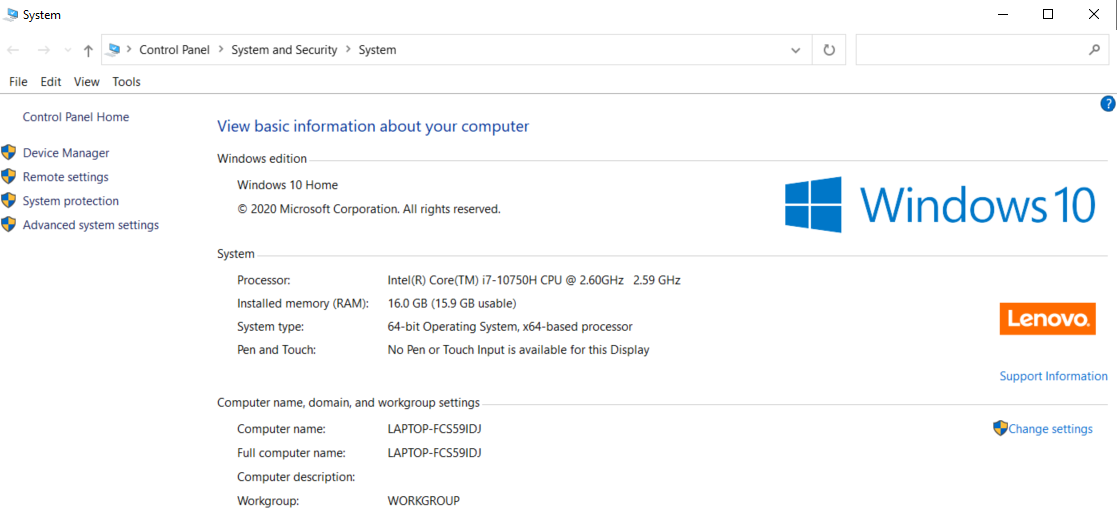With support solutions for the home and office, My Computer Works is here to help you get back to your life.
How do I find what version of Windows I am running?
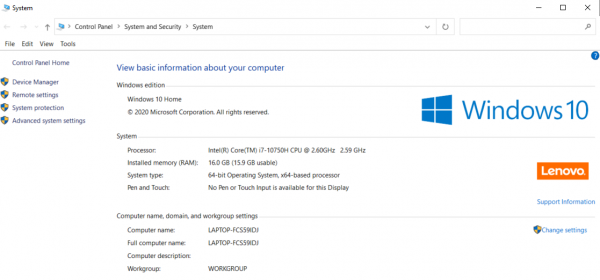
People often call and ask us how to figure out if their version of Windows is up to date or if they can run their QuickBooks software on their version of Windows.
Microsoft didn’t make it super obvious where to find it so we wrote this quick step guide to get there.
- Press your the Windows / Start Key on your keyboard
- Type the word ‘computer’ in the menu
- You should see a menu and a ‘This PC’ or ‘My Computer’ icon like below.
- Right click your mouse on that icon and select the ‘properties’ menu from the options.
- Near the top of the new window it will say ‘Windows version’ and the version and update you have installed