With support solutions for the home and office, My Computer Works is here to help you get back to your life.
Can I Delete A Computer Virus?
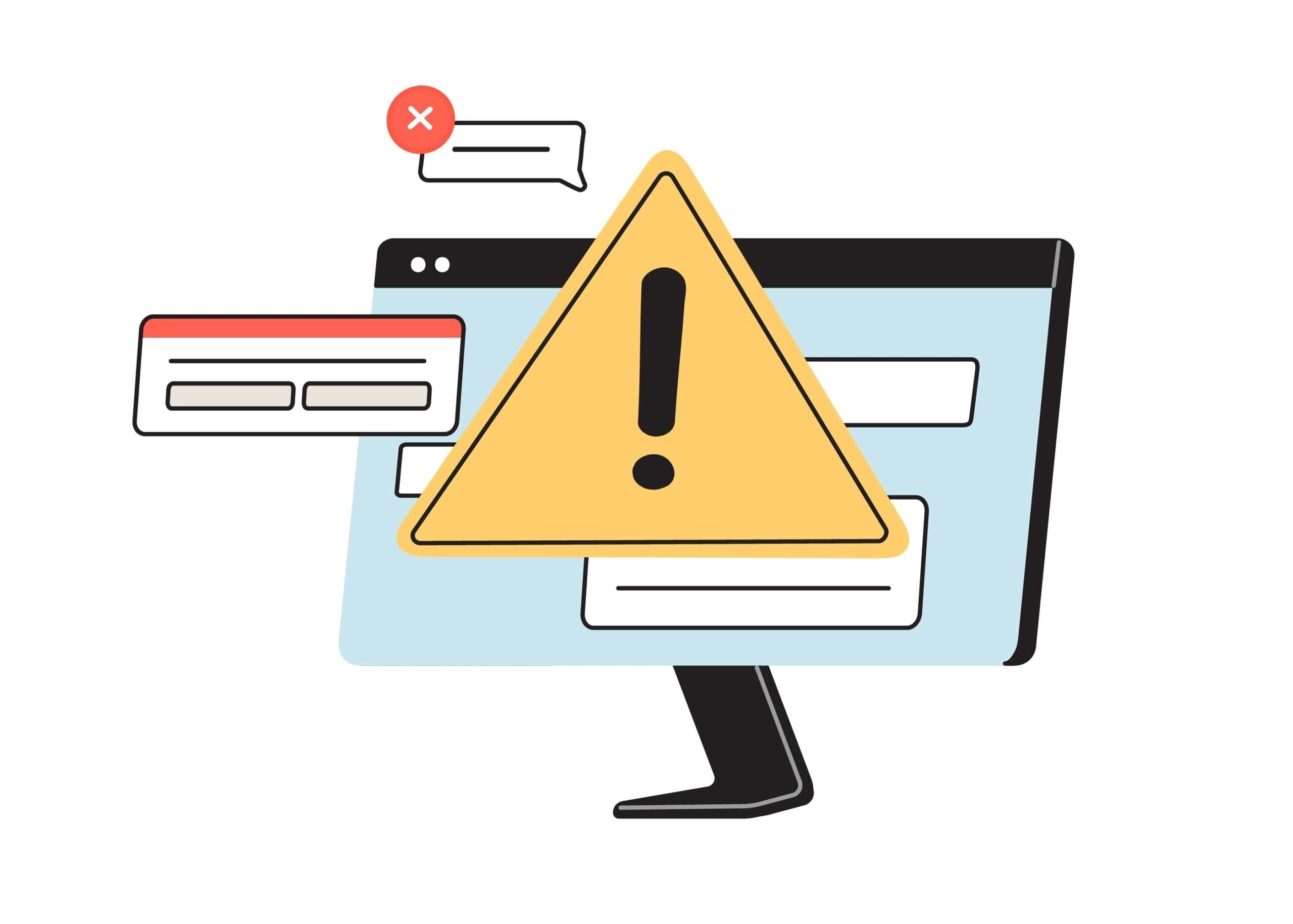
In today’s digital age, where nearly everything we do relies on computers, keeping our devices safe from viruses and malware is crucial. A virus is inconvenient and can pose a huge risk to your personal information. If you think your computer or laptop has been infected with one, you’re likely wondering, “Can computer viruses be removed?” or “How do I remove a virus?”
The answer, in short, is yes, but it takes the right tools, steps, and guidance. In this article, the expert team at My Computer Works will explore how to remove viruses, prevent them from infecting your computer, and when it might be time to seek professional help.
How Do Computers Get Viruses?
Computers can pick up viruses through numerous channels. Some of the ways your PC might have contracted a virus include:
- When you download infected files from untrusted sources.
- When you pirated media or free games.
- When you experienced phishing attacks where you clicked on links or email attachments infected with malware.
- When you mistakenly visit scam websites or click fraudulent ads, that leads to malware infections.
In addition to the above, a virus can be introduced to your system using infected external devices, such as USB sticks. Unfortunately, no matter how your PC gets a virus, it rapidly spreads and causes much damage once it accesses your computer. That is why one must always be protected when using a computer by installing reliable antivirus software.
How To Identify A Computer Virus
There are many different types of viruses, each designed for a specific purpose. Because of that particular motive, their viral actions differ quite noticeably. Below, we’ve shared a few indicators that a virus is present on your PC:
- Performance is now slow: When your computer runs much slower than usual, a virus may be the cause because it has used up the system resources.
- Frequent crashes or restarts: When the OS hangs or automatically reboots, among other unexpected behaviors, it is a symptom of malware infection.
- Missing files: Some viruses attack your files by corrupting and deleting them without you noticing.
- Pop-up ads: If your computer suddenly experiences a lot of pop-up windows – most of the time when you’re not using a browser – it is a symptom of a virus.
- Unfamiliar applications: If you notice unfamiliar applications, it could be because a virus has downloaded them onto your PC.
- Emails you didn’t send: If weird messages are being delivered to your contacts’ email inboxes, that is a clear sign that your account has been compromised and you have a virus.
- Overworked hard drive: If your computer’s fan always seems to work overtime, it could be because of a virus since some malware uses up your system resources even when idle.
Why is It Difficult to Remove a Virus Without Antivirus Software?
Without an antivirus, removing the virus is usually very difficult and irritating since viruses these days are quite advanced in terms of installing the removal effort. Too many of them have protective features, including encryption or polymorphism, which lets them change their form and, in turn, makes them challenging to locate and manually remove.
Is It Possible to Get Rid of a Virus Yourself? – Steps To Take
How do I uninstall a virus? This is a question many PC users have. If you’re wondering how to uninstall a virus, you might find our pointers below useful:
Install Antivirus Software
The first step toward deleting a computer virus is installing antivirus software. Antivirus software can remove existing viruses and prevent new ones from latching onto your PC.
If you’re not sure what antivirus software to get, you might find the below information surrounding the two categories this software usually falls within useful:
- Real-time scanners: These provide constant protection by continuous background scanning to protect your computer from viruses.
- Demand scanners: These have to be started manually. You would need to start it to allow it to do a system scan to detect and quarantine viruses.
Most find that using both types gives comprehensive protection. You can speak with an expert at My Computer Works for help selecting antivirus software that meets your PC protection needs.
Run A Scan To Detect Viruses
After installing the antivirus, run a virus scan of your whole system. The software will scan your files for any virus sets or codes. After the scanning is complete, the detected viruses will be displayed.
Quarantine Or Delete Infected Files
When detecting a virus, the antivirus program will give you options like deleting or quarantining the infected files. Quarantine isolates the virus, preventing it from further harming anything on your system, and with deletion, the virus is completely removed from your system.
Restart Your PC
After you have deleted or quarantined the infected files, restart your computer. This will ensure that any remaining malware background processes are completely stopped.
Restore Your PC
If your antivirus program cannot remove the virus, you may want to restore your system to a point where it seems to be operating normally. This will reverse some of the damage caused by the malware.
Reinstall The Operating System
As a last resort, you may need to reinstall your operating system. This will eradicate the virus and erase all your files. You can back up essential data beforehand or, even better, consult a professional who can help you save important files before you wipe everything.
Should You Invest in Antivirus Software?
Given the dynamic nature of virus threats against digital life, investing in antivirus software is called for and should be a top priority to help with computer virus prevention. Antivirus software operates on the front lines of detecting and neutralizing desktop and laptop breaches before any damage can occur or private information is stolen.
Benefits of Calling My Computer Works for Support
Ultimately, you can delete a computer virus but need an antivirus. Luckily, if you speak with the experts at My Computer Works, you will be assisted with installing a reputable antivirus program. We have a trusted antivirus that we recommend to our clients that can help you keep your computer and sensitive personal information safe.
Not only can we recommend this software, but we can also help you install it and teach you how to use it and how it can benefit you. So reach out to our team here, and let us help you protect yourself against malicious threats. Read our blog on Mac Viruses.

