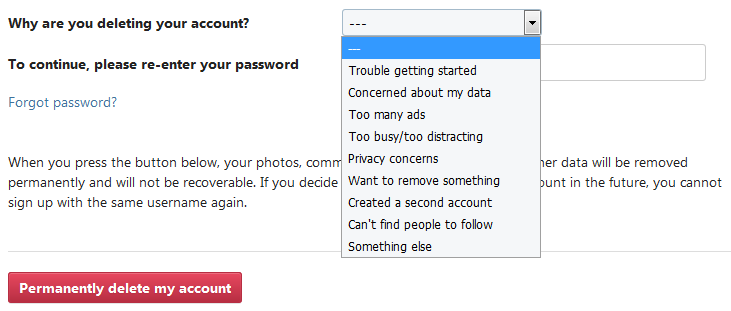With support solutions for the home and office, My Computer Works is here to help you get back to your life.
How To Delete An Instagram Account

This processes is not as easy as you may think. Removing the app from your phone will not delete your account. Deleting an Instagram account means your profile, photos, videos, likes, comments, and followers will be permanently removed. It is not an option to remove an account through the actual app, and must be done on the web.
If you just want to take a break from the app, there is also an option to temporarily disable your account. This will just hide your profile, photos, videos, likes, and comments until you reactivate your account by logging back in.
Permanently Delete Your Instagram Account
Just know, once this process is complete, you will no longer be able to use this username or add it to another account. No deleted accounts will be reactivated by Instagram.
- On your web browser, go to the Delete Your Account page
- Sign into your account, if you’re not already
- Pick an option from the drop down menu titled: ‘Why are you deleting your account?’ (see below)
- Once you’ve selected a reason, you’ll be asked to re-enter your password
- Click ‘Permanently delete my account’
Lastly, if you are unaware of your login information, you’ll need it before you can complete this process. For security reasons, Instagram will not delete an account for you.
Don’t know your account information?
Instagram has a very helpful page if you can’t login to an account. Check it our here! It covers problems like:
- What to do if a password is forgotten
- How to locate an account without it’s username
- Received a password reset email, but still can’t log in
- Email attached to Instagram account has changed
- Cannot access email used to sign up with Instagram
- What to do if account is disabled
Need more help?
If you just don’t want to do this yourself, we can help. We have all-American based technicians standing by to help you with all things technology! Call us at 877-629-6972 today!
Did we mention we are rated A+ on the Better Business Bureau!