With support solutions for the home and office, My Computer Works is here to help you get back to your life.
Screenshot on a Windows Computer
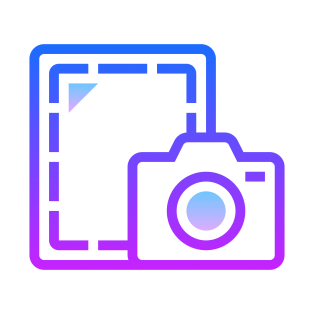
Learn How to Screen Shot in Windows!
A screenshot is an image taken of whatever is on your screen. Today we’re going to show you how to take a Screen Shot in Windows.
You can take a screenshot on just about any platform, and Windows is no different. It has a built-in option that works great for basic tasks, but many third-party programs offer more ease of use and features. In this article I’ll show you a few different ways to take a screenshot in Windows 10.
 Easy Steps
Easy Steps
- Press the PrtScn button to copy the screen to the clipboard
- Press the Windows+PrtScn buttons on your keyboard to save the screen to a file
- Use the built-in Snipping Tool
- Use the Game Bar in Windows 10
Here is a quick video on how to screenshot from one our professional technicians at My Computer Works.
Lastly, if you have anymore issues on this same topic, please give My Computer Works a call at (800) 935-6704. Their techs are patient and get the job done well.



