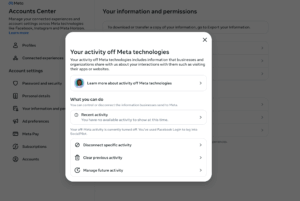With support solutions for the home and office, My Computer Works is here to help you get back to your life.
Online Privacy: This Setting Will Stop Facebook From Tracking And Instagram From Spying on Your Internet Activity

Article Summary
- Off-Meta is Meta’s invisible tool: Even when you’re not active on Facebook or Instagram, Meta is collecting information about what you browse, purchase, and search for.
- Disabling the feature will help you recover your online privacy: It lets you control the personal data Meta collects from third parties.
- Disabling the tracking feature gives more power over your information: While personalization may decrease, the trade-off is a significant improvement in digital security.
- Further privacy measures: Using browser extensions, VPNs, and regularly updating your Facebook privacy settings and Instagram privacy settings are key steps to safeguarding your digital footprint.
If you’ve ever teased or joked that Facebook is reading your mind, you’re actually half correct. Meta, which controls Facebook and Instagram, has turned online tracking into a fine-tuned system. These companies track your clicks, purchases, and searches across the web, on websites and apps that use Meta’s tools, creating a darn impressive portrait of who you are and what you want. This is your digital footprint, so to speak, and these companies use it to ‘learn you better’ and deliver personalized ads and content.
The good news? You’re not helplessly at Facebook or Instagram’s mercy. With some adjustments to your settings and basic preventive measures, you can limit what these companies can see and track. Let’s dive into what you need to know.
What is Off-Facebook Activity, and Why Does It Matter?
Off-Facebook Activity refers to the data that websites and apps share with Meta about your interactions, even when you’re not logged into Facebook or Instagram. Whenever you shop online, read an article, or use a service connected to Meta’s tools, these sites may send data back to Meta.
This extends Meta far beyond its own sites and can feel like a violation of your privacy. It lets the corporation create a very detailed profile of your behavior, preferences, and habits. It drives personalized content and ads, which sounds handy, but it also raises serious privacy concerns for many. That’s why knowing about this feature and how to disable Off-Facebook activity is an important step in reclaiming control of your personal information.
Why Do Users Have An Issue With “Activity Off Meta Technologies”?
The frustration comes from a lack of transparency and choice. Many people are unaware that Meta tracks activity beyond its own platforms, and they’re rarely told how that information is gathered or used. The idea that tracking continues even after logging out of Facebook or Instagram leaves users feeling misled.
What troubles people most is the sense of scale and intrusion. We’ve often had to explain that from shopping habits to article clicks, Meta’s reach extends across much of the web, quietly mapping your behavior through embedded tools. This ongoing collection makes people feel as though their privacy isn’t really theirs, and this, in turn, fuels a growing demand for tools that restore control and limit how far Meta’s data access goes.
Instagram’s Data Collection: How It Tracks You Even Off The Platform
If you’ve ever wondered, “Why is Instagram tracking my browsing history?”, here’s why: to enable more precise targeting. The brand tracks your interactions through sites and apps that use Meta’s business tools.
Instagram can also collect information from embedded content, logged-in connections, and apps and websites you visit after closing the platform. This is why it is also important to review Instagram’s Privacy Settings, as well as Facebook’s.
What Data Do Sites Send To Meta?
The amount of users’ digital identity data that is transferred to Meta is far greater than most people realize. Every time you use Meta websites and applications, a torrent of information is quietly transferred to power Off-Facebook activity.
This information involves login activity, such as when you log in to various services through Facebook or Instagram, and content viewed, such as pages, articles, and videos you spend time watching. It also monitors terms searched on various platforms, as well as applications opened, noting which you open and with what consistency.
Meta is also privy to viewing your in-store shopping carts, even when you leave them behind, as well as notes on donations made through platforms associated with the account. And it is shocking to know that Facebook tracks purchases outside the app, too, when those transactions occur through Meta-integrated partners.
Step-By-Step: How To Turn It Off
Follow this step-by-step guide to turn off Off-Facebook activity and limit data sharing across Facebook and Instagram:
On Desktop:
- Log in to your Facebook account.
- Click your profile picture (top right) and choose Settings & Privacy > Settings.
- In the left-hand menu, select Privacy, then go to Off-Facebook Activity (you can also search for it in the Settings search bar).
- Click Manage Your Off-Facebook Activity to see which websites and apps have shared your data.
- Select Clear History to remove existing data.
- To stop future tracking, click More Options > Manage Future Activity and toggle it off.
On Mobile:
- Open your Facebook app and tap the menu (three stacked lines).
- Go to Settings & Privacy > Settings.
- Under Permissions, tap Off-Facebook Activity.
- Clear current data and turn off future tracking.
Should your Instagram account be linked to your Facebook profile, these steps will also stop connected apps and websites from sharing data between the two platforms. Doing this helps you reduce Meta activity broadcasting and can prevent Instagram data collection, giving you back control over how your information is used across both networks.
What Happens When You Disable Off-Meta Activity?
Disabling Off-Meta activity can make you feel like you have your privacy back in your hands, but it also has both advantages and downsides. The bright side is that you substantially reduce the amount of data Meta collects about you, gain much more control over your online footprint, and experience ads that are less intrusive and more generic.
The downside is that your ads and suggestions may be less relevant to you, and some third-party applications that depend on Meta integrations may lose functionality. Regardless, most people agree that the privacy benefits make it all worthwhile. After all, learning ways to stop Facebook from tracking you is one of the easiest and most effective methods to safeguard your personal data if this is a concern for you.
Additional Privacy Practices
Switching off tracking is a great start, but a few more tools or apps can put you one step further out of reach of prying eyes. Here are some must-know online privacy tips for social media and beyond to protect your data:
- Use browser extensions: Some extensions, such as Norton, block most invisible background trackers.
- Use a VPN: It encrypts your data and masks your location, making it harder for Meta to link your activity and location to you.
- Remove cookies frequently: Removing cookies disrupts the tracking trail that advertisers use to follow you.
- Check your settings regularly: Review your Facebook privacy settings and Instagram Privacy Settings periodically, say, every few months, so you remain covered if they make changes.
Why Managing Privacy Settings Regularly Is Essential to Your Online Security
“Settings” aren’t a “set it and forget it” type of thing. Meta’s terms and apps are constantly changing, with regular ‘minor’ updates and new features to track your digital footprint. Checking and updating your settings regularly helps you stay in control of your information and one step ahead of new privacy threats. So, you can think of it as online housekeeping, where the more often you clean, the safer your online life becomes.
Wrap-Up On Stopping Facebook And Instagram From Spying on Your Internet Activity
The web needn’t become a place where constant data collection of your private browsing is routine and acceptable. By learning about Off-Facebook activity, understanding how to disable it, and using operational privacy tools, you can make significant efforts to safeguard your personal data.
We want you to remember, your data is yours, and you’re entitled to own it and choose where it goes. So, armed with the information you learned today, take a look at your Facebook privacy settings and use privacy tools to prevent Instagram and Facebook from collecting your data across the web.
And if you want expert assistance keeping your life online safe, My Computer Works is here to help. From privacy and antivirus protection to regular computer tech support, we’ll assist in safeguarding what matters most: your data. Contact us.