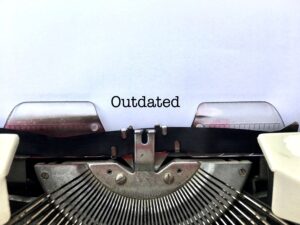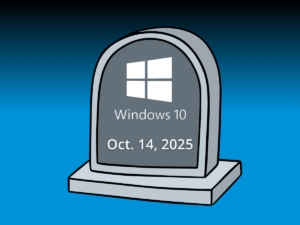With support solutions for the home and office, My Computer Works is here to help you get back to your life.
Windows 10 EOL is Upon Us. Don’t Upgrade—Replace.

Article Summary
- Support for Windows 10 will officially expire on October 14, 2025, making devices open to cyberattacks.
- Most older computers fail to pass Windows 11 hardware requirements, making upgrades uncertain and unstable.
- Buying a computer compatible with Windows 11 provides enhanced protection, performance, and user experience.
- A new PC has integrated AI tools, improved graphics, newer applications, and enhanced cybersecurity protection.
Within a few months, Microsoft Windows 10 will officially enter its end of life (EOL), and users need to get ready now to avoid potential serious threats to computer security. Although many people think upgrading their present device to Windows 11 is simple, this might be expensive and cause more harm than good.
My Computer Works guides you through this significant change without putting you through any necessary risky situations. So, read on to learn why the best action isn’t an upgrade but a new computer built to continue into the future.
Windows 10 is Going Dark
It’s crunch time now for users still using Microsoft Windows 10. As of October 14, 2025, Microsoft officially ends all updates, security patches, and bug-fix activities on the operating system. Without constant protection, any machine using Windows 10 would be a sitting duck for malicious cybercriminals, making your data and virtual identity highly vulnerable to attack.
We highly advise making arrangements for this change ahead of time rather than waiting until it is too late. With Windows 10’s end of life around the corner, being on an unsupported operating system simply isn’t worth the gamble.
Why Upgrading Your Device to Windows 11 Isn’t the Answer
While it might make sense to upgrade, not replace, your device, the risks of using unsupported Windows 10 far exceed short-term savings. Here’s why:
- Most Windows 10 computers lack the hardware to deliver a secure, stable Windows 11 experience. Windows 11 requires newer technology, such as TPM 2.0, Secure Boot, and newer processors, which most older PCs lack.
- Outdated drives and unsupported components in older systems routinely cause compatibility problems, resulting in system instability and critical vulnerabilities.
- Performance problems are typical after an update when a computer cannot handle it. Various users have already reported lower speeds, crashes, and recurring freezing.
- Many who choose to upgrade rather than replace must endure a bad experience, as unsupported hardware has difficulty providing the sleek features that characterize Windows 11.
The bottom line is that not every upgrade is worthwhile. Attempting to make an older machine run a newer OS can do more harm than good. It’s not merely a matter of making Windows 11 work but of making it work well, reliably, and securely. In short, do not upgrade to Windows 11 on an old device if it cannot handle it. It’s not a viable option.
It’s Time for a New Machine – Here’s Why
The smartest and probably most secure thing to do is to get a new PC for Windows 11. A new device provides compatibility, performance, and top-of-the-line protection from day one.
- New devices, such as TPM 2.0 and Secure Boot, are specifically designed to fulfill Windows 11’s hardware requirements.
- The next generation of computers, specifically secure-core PCs, provides much stronger protection from ransomware, phishing threats, and firmware exploits.
- Newer PCs are designed to integrate effortlessly with AI-enabled features such as Microsoft CoPilot, revolutionizing how you tackle tasks, manage files, and do everyday computing.
Instead of investing money in an old system, buying a computer compatible with Windows 11 will ensure you receive the best possible Windows experience.
What Will You Get with a New Windows PC?
Buying a new computer provides you with much more than peace of mind; you’ll get access to what today’s operating system has to provide:
- Modern User Interface: Windows 11 brings a minimalist, simplified design with centered taskbars, rounded edges, and a more refined overall experience.
- Integrated AI through Microsoft CoPilot: Your AI assistant can generate summaries of documents, draft emails, handle schedules, and even assist in technical tasks.
- Improved Default Applications: Core apps like Photos, Snipping Tool, and Paint have been reimagined with more capabilities and modern designs.
- Personalizable Widgets & Snap Layouts: With Snap Layouts, you can easily arrange your workspace, set your news, weather, or calendar priorities, and work smarter than ever.
- Next-Gen Security: Based on PCMag accounts, Windows 11 has double the malware resistance, with secure-core PC technology, encryption, and enhanced threat protection as added benefits.
- Crisper, more vibrant images with HDR: Enjoy better-than-ever picture quality and rich colors, ideal for work and play.
With these functions, the Windows 10 vs Windows 11 debate is settled easily: Windows 11 takes the lead in almost every aspect.
Windows 10 is Going Dark: Why Replace Over Upgrading
The message is clear: don’t depend on an unsupported Windows operating system come October 14, 2025.
Trying an upgrade may indeed appear more affordable at first glance, but considering the looming risks of Windows 10 to 11, including hardware compatibility, software instability, and cybersecurity threats, it’s an expensive gamble.
Choosing to invest in a new PC with Windows 11 ensures you stay safe online and get to enjoy a future-proof experience with new technologies. You also get a smoother, more efficient, and more stable everyday workflow.
The Wrap-Up on Windows 10 EOL – Don’t Upgrade but Replace
It is time to act now, not later, since Windows 10’s end-of-life is merely months away. Don’t sacrifice your productivity, not to mention your security, by hanging onto old hardware or attempting to upgrade a system that isn’t built for what comes next.
My Computer Works is here to assist you through the transition. Whether you need more guidance on purchasing a new PC to run Windows 11, installing it, or learning how to transfer your files, we’re here to help you with every step. So what are you waiting for? Upgrade your digital life by calling My Computer Works today for expert help and tailored solutions!