With support solutions for the home and office, My Computer Works is here to help you get back to your life.
Your Step-by-Step Guide to Password Recovery
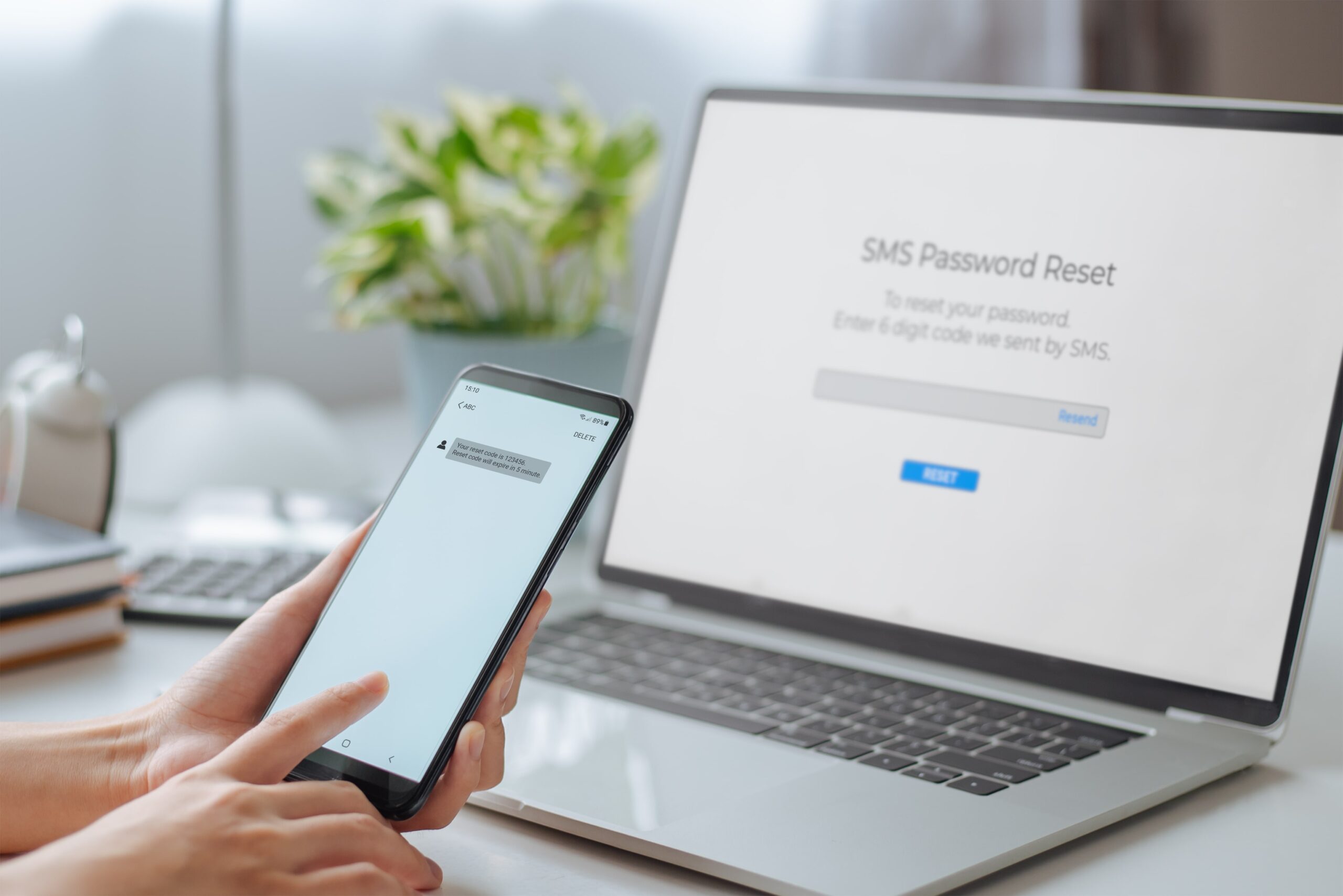
According to various experts in cybersecurity, it’s advised that you change your password at least once every three months. Unfortunately, many of us have to change our passwords often because of various annoying situations. This leads us to go down the dreaded path of password recovery.
Fortunately, password recovery isn’t as difficult as you might have been led to believe, so if your password needs routine changing or a reset, you’ve come to the right blog. The team at My Computer Works has provided a detailed step-by-step guide to password recovery. We’ve done this to help you avoid the frustrations often seen with being locked out of your email, social media, or online banking.
What Are Common Scenarios Where You Need To Recover Your Password?
You are not alone if you’ve ever needed to recover your password. Many users worldwide have needed to perform password recovery at least once. After all, data has pointed out that four out of five of us have forgotten a password in the last 90 days.
In fact, many of us often forget our email, online banking, and social media account passwords, which can be a concerning issue. Before we dive into how to recover a lost password, we’ve detailed a few situations where you need to recover your password. We’ve done this because there are more situations that call for this action besides simply forgetting it:
- Switching over devices: Changing over to a new device may require you to re-enter passwords that have not been synced or saved before the switch. Unfortunately, unsynced or unsaved passwords are often lost if you don’t remember them, prompting a password recovery.
- Locked accounts: There are multiple reasons why an account of yours could be locked. For example, any of your email or social media accounts could lock you out if suspicious activity is suspected. In addition, you could be locked out because of multiple failed attempts when logging in. Luckily, in these situations, password recovery can resolve these issues and give you back access.
- Security updates: Some platforms do regular periodic password changes to ensure security is up to standard. In this situation, a password recovery may be needed to comply with the security requirements.
- Phishing attacks: Phishing emails and scams are a huge plague that affects millions of people worldwide, and these phishing emails and scams often compromise login credentials. In this scenario, you might need a professional computer technician from My Computer Works to help you recover your password.
- Inactivity: An account that has been inactive for an extended period will need a password recovery due to the standard security measures set in place. So, if you presume your password to be correct, but it doesn’t work, this could be why.
What Are The Methods Available For Password Recovery? – Step-By-Step Recovery
Recovering a password is easier than you would expect. Some methods are easier than others, and not all methods can be used in every situation, but here are a few options you have:
Security Questions
Security questions are a common method used to recover an account, and here are some of the steps you might encounter when using this recovery method:
- First, You must access the recovery page by selecting the platform’s designated password recovery option.
- Once on this page, you can begin the recovery process by pressing the “Forgot Password” option.
- You will then need to enter your username, which is often the email address linked to your account.
- After you’ve put in the email address, you will be routed to the security questions page.
- Once you have selected this option, you will be prompted to answer various questions accurately.
- Provided that all answers are correct, you will then be allowed to reset your password.
- When setting up a password, it is recommended to choose one that is considered a strong password.
- Then, confirm the password a second time before submitting the new password.
- Lastly, you will log in with the newly updated credentials.
SMS Codes
SMS codes are widely used by many platforms, such as Microsoft, Google, and even TikTok. These popular sites offer SMSing codes as a password recovery method as an added security measure. You can take the following steps to successfully recover your password using an SMS code:
- Go to the platform recovery page or in-app button.
- Select “Forgot Password,” which will initiate the steps for recovery.
- Input the phone number that you have linked to the account.
- Press or click on the “submit” button, and you should receive a notification that the platform is sending you a verification number via SMS.
- Then, check your SMS inbox for the verification code.
- Enter the code you received into the recovery page.
- Once you have completed the verification process, you will be prompted to update your old forgotten password to a new one.
- Follow the various guidelines provided by the platform and create a new password.
- Re-enter the new password or press confirm to finalize confirmation on your new password.
- Log in with the new password you have created.
Email Verification
One of the most common methods of password recovery is through email verification. To recover your password through email verification, you can take the following steps:
- Go to the login page on your chosen email platform, where you should find the recover password option.
- This option is generally found by clicking or pressing the “Reset Password” or “Forgot Password” button.
- Once you have clicked on this button, add the email address you’ve linked to the account in the field provided by the platform.
- After selecting the “Submit” button, the platform will send you an email with a new link you need to click to reset your password.
- You will need to then find the email in your inbox and click or press on the reset link. This link will automatically direct you to a page where a new password can be created.
- Enter and confirm your new password by following the instructions provided on the page.
- Attempt to log in with the new password.
Tips For Ensuring Successful Email Verification & Password Reset Link Access
If you want to be successful in ensuring a smooth process when it comes to email verification and password reset link access, follow these tips:
- Ensure you’ve entered your email address correctly and accurately.
- Monitor both spam and inboxes to get to the verification email quickly.
- There is usually a timeframe given before the link expires; ensure that you click on the link within this time frame.
- If an error arises when trying to click a password reset in an email, ensure that you have stable internet access and attempt the process again. If the problems continue to persist, it is recommended that you reach out to customer support to resolve the issue.
- Speak with a computer professional to help you through the email recovery process if you’re struggling to reset your password. A professional can ensure you’re not locked out indefinitely.
Why It is Important To Update Passwords And Review Account Security Settings After A Password Recovery
You need to review your security settings and update your passwords after a password recovery to enhance your account security. This process minimizes the risk of unauthorized access and invalidates any compromised credentials. Thus, this process safeguards all sensitive information and prevents further breaches and the need for unnecessary future password recoveries.
Wrap-Up On The Steps To Password Recovery
Nobody likes to be locked out of their email, social media account, or online banking because of a password issue. Fortunately, there are ways to perform a password recovery. With the tips we shared and a step-by-step process for password recovery, you should have no issue resetting and accessing your accounts.
However, if you would like help with a password recovery endeavor, you can speak with us at My Computer Works. With expert IT repair and maintenance experience, we are guaranteed to be able to complete password recovery in no time. So contact us.

