With support solutions for the home and office, My Computer Works is here to help you get back to your life.
Closing Tabs on Your Windows Computer
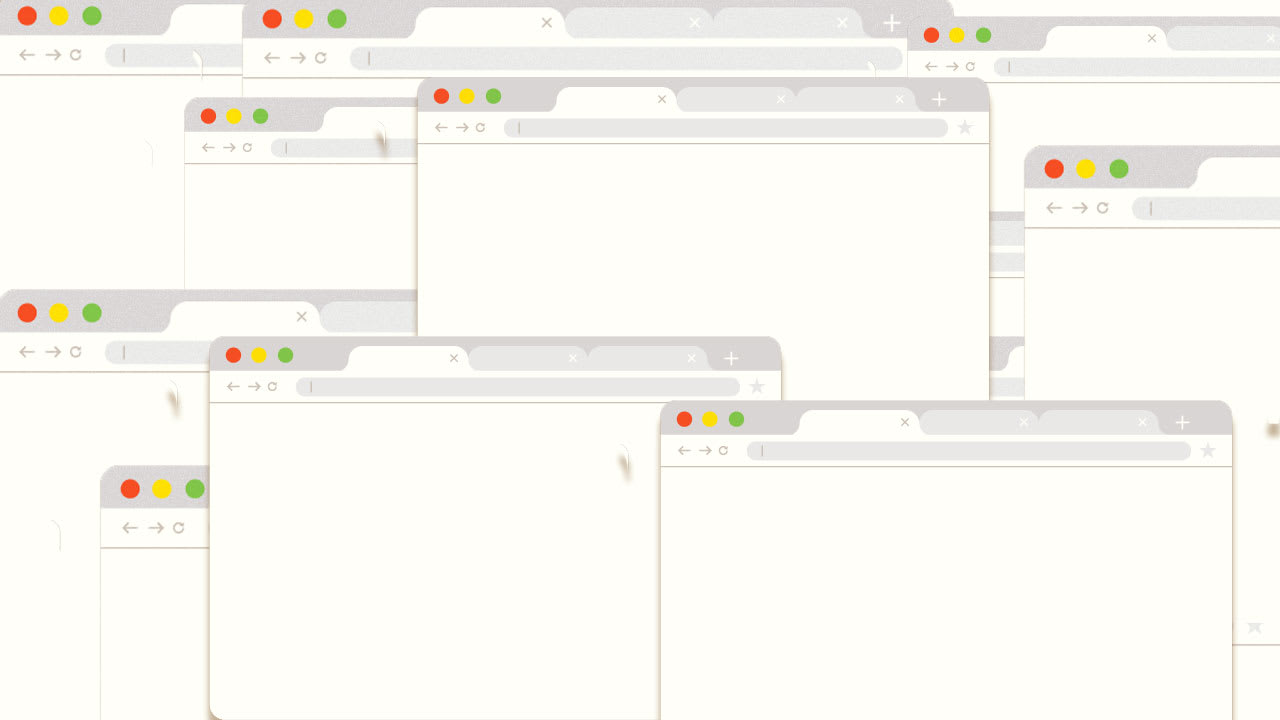
Research released by Carnegie Mellon University in recent years has shown that 55 percent of individuals have trouble closing computer tabs. Often, people leave tabs open because they believe they hold vital information they might need or want sometime down the line. Sound familiar?
If you’re a person who leaves multiple tabs open at once, you’re not in the minority. Yet, be that as it may, you are likely experiencing computer problems. This is because being a tab hoarder comes with its fair share of computer problems.
For example, numerous individuals with multiple Windows tabs open suffer from a slow computer or unexpected crashes. Unfortunately, these issues can escalate, leading to data losses, disorganization, and productivity problems, amongst other dilemmas.
Should you not yet be convinced that closing tabs on your Windows computer is a good idea, you’ve come to the right place. The team at My Computer Works has shared some of the top benefits surrounding leaving your tab-hoarding nature in the past.
What Are The Benefits Of Closing Tabs On Your Windows Computer?
Over the last few decades, tabs haven’t evolved in the same way other internet elements have. Yet, this hasn’t stopped them from becoming the de facto tool most of us use when surfing the internet.
With the internet being a billion times bigger now than 20 years ago, no one can deny the grip tabs have on society. After all, it would be challenging to research a topic one tab at a time if we couldn’t open multiple at once.
However, even though tabs make our lives easier, they can also make our lives harder. When numerous tabs are open, your computer is at risk, so you should try to close the tabs you don’t need. Below, we’ve detailed some benefits surrounding closing tabs on your Windows computer.
-
Improved Computer Performance
Did you know that too many open tabs strain your computer’s CPU? Few people realize that each tab they have open uses a small amount of their computer system memory.
So, the more tabs you have open, the more RAM your browser uses, leading to slowed computer performance because your computer has to work harder. For example, many computers will freeze drastically, slow, or crash if too much RAM is used.
That’s why it’s best to avoid these issues by being proactive. The fewer tabs you open, the better your computer performance since less RAM will be used, and your CPU won’t be under as much strain.
Yet, we know it can be challenging to give up multiple tabs entirely, so you should speak with a computer professional. They can help you determine solutions, like showing you how to group your tabs if you’re a multi-taber.
-
Faster Computer Speeds And Organization
When you limit the number of open tabs, you’re effectively conserving your computer’s resources and placing less strain on its memory and CPU. This means that your computer will benefit from faster processing and refresh speeds and a more organized interface.
Think about it this way: you’re looking for your next holiday location and have multiple tabs open for the places you want to visit. You’re having difficulty seeing each page because your processing time has slowed down, with various tabs taking up memory and RAM.
You get hasty and decide to try clicking into each tab, leading to your screen freezing. If you’re patient, you can wait a moment for this to clear up and regain access to the tabs – albeit more slowly.
Unfortunately, most of us aren’t patient, and often, our impatience with tabs leads to the computer freezing and needing to be reset to work appropriately through the Windows task manager or a hard reboot. This leads to you losing all of your research and starting from scratch.
You want to avoid these types of situations, which is why it’s hugely beneficial to close tabs you no longer need after bookmarking them or saving them to a folder for viewing later.
-
Improved Focus And Productivity
According to researchers, it’s believed that task switching – or jumping between several computer tabs – leads to reduced productivity. In fact, it’s estimated that there is an up to 40 percent decrease in the productivity of those with the habit of tab jumping.
In addition, tab-jumping can cause an up to 23-minute interruption before a person gets back on track. All of these minutes add up over time and lead individuals to lose focus and be far less productive than they could be, whether at work or home.
Moreover, a Microsoft study showed that it’s becoming increasingly hard for individuals to focus on a task at hand if they work on computers. Their study findings revealed that people switch tabs online at least 57.4 percent of the time.
Suffice it to say that if we have fewer tabs open, we will be less likely to lose focus and have a higher chance of being productive. This is why closing your tabs is one of the best things to do.
Factors That Affect How Your Computer Handles Multiple Tabs
Did you know numerous factors affect how much strain your computer’s CPU is placed under when multiple tabs are open? For example, certain web pages have higher graphics, slowing your computer down and causing it to freeze or crash.
For example, Google Maps and Google Earth are two examples of web pages with higher graphics. Thus, having multiple pages open with these sights can lead to significant performance issues and frustration.
In addition, your computer’s hardware can also impact how well your computer handles having multiple tabs opened at once.
For example, if you have 4GB RAM, you’ll experience significant performance issues with multiple tabs opened compared to those with 8GB or 16GB RAM. Luckily, upgrading your RAm isn’t a difficult endeavor, and our team at My Computer Works can help you with this hardware upgrade.
Tab Management: Why Use The Task Manager And Windows Disk Cleanup
As you now know, having multiple tabs open impacts your browser and Windows computer’s performance and speed. Luckily, there is a way to monitor how much RAM and memory your computer uses and to clean your computer. These solutions come in the form of the Windows task manager and Windows disk cleanup.
The built-in Windows task manager will manage your computer system resources and processes. When you are dealing with numerous open tabs, task manager helps you identify and close resource-intensive applications, including browser tabs that use too much RAM, like Google Earth. This ensures optimal system performance since you’ll effectively free up memory and CPU usage.
Additionally, using Windows disk cleanup will ensure you remove any temporary files and unnecessary data that have made themselves a home on your computer, further enhancing overall system efficiency.
Ultimately, combining your task manager and disk cleanup will streamline your computer’s performance, especially when you consistently have multiple tabs open on your computer.
Wrap-Up On Closing Tabs On Your Windows Computer
Now you know why it is important to close tabs on your Windows computer and the many benefits of doing so.
If your computer struggles to keep multiple tabs open or needs a disk cleanup, you should speak with the experts at My Computer Works. We can help upgrade your RAM or help you clean up your computer to have it perform as it should. Simply contact us here.

